Pagespeed Insights Checker
Enter a URL
About Pagespeed Insights Checker
Introduction
In today’s digital landscape, website performance is a critical factor in both user experience and search engine optimization (SEO). Slow-loading pages not only frustrate users but also lead to higher bounce rates, reduced engagement, and lower rankings on search engine results pages (SERPs). Google Pagespeed Insights is a powerful tool developed by Google to measure the performance of web pages. It analyzes content and provides actionable suggestions to improve loading speeds and overall user experience.
The Google Pagespeed Insights Checker tool leverages the Google Pagespeed API to offer deep insights into your website’s performance from both desktop and mobile perspectives. By evaluating factors such as server response time, image optimization, JavaScript and CSS efficiency, and caching strategies, it delivers a comprehensive performance score along with tailored recommendations to optimize your site. This guide will delve into what the tool is, how it works, the specific metrics it tracks, its core features, use cases, and strategies for best practices—all aimed at transforming website performance and elevating your SEO efforts.
What Is a Google Pagespeed Insights Checker?
The Google Pagespeed Insights Checker is an online utility that evaluates the performance of your web pages using the algorithms and criteria defined by Google’s Pagespeed Insights platform. Its main functions include:
-
Performance Analysis: Measures the loading speed of a web page and provides a performance score, typically on a scale from 0 to 100.
-
Detailed Diagnostics: Identifies elements that hinder performance, such as render-blocking resources, unoptimized images, or excessive JavaScript.
-
Actionable Recommendations: Offers specific insights and steps to improve page load times and overall site efficiency.
-
Mobile and Desktop Comparisons: Analyzes performance separately for mobile devices and desktops, recognizing that user experiences vary across platforms.
By understanding the insights provided by the tool, webmasters and digital marketers can pinpoint bottlenecks and implement improvements that not only enhance user satisfaction but also contribute to better SEO rankings.
How Does the Google Pagespeed Insights Checker Work?
The operation of a Google Pagespeed Insights Checker involves several key steps that blend network diagnostics, page rendering analysis, and optimization recommendations. Here’s a breakdown of the process:
1. URL Input and Request Submission
The process begins when you enter a web page URL into the tool’s interface. Once submitted, the tool triggers a request to Google’s Pagespeed Insights API. This request mimics a visit to your site, capturing the page’s structure, resources, and loading behavior as it would appear to a user.
2. Page Loading and Rendering Simulation
Google Pagespeed Insights operates by simulating how the web page loads in a real-world browser environment. It loads the page and monitors how different elements, including HTML, CSS, JavaScript, and images, are fetched and rendered. This simulation is critical because it identifies the resources that take the most time to load and those that may be delaying the rendering process.
3. Data Collection and Analysis
During the loading process, the tool collects extensive data on various performance metrics, such as:
-
Time to First Byte (TTFB): The time it takes for the server to respond to the initial request.
-
Render-Blocking Resources: Elements that halt the rendering process until they are fully loaded.
-
Resource Load Times: How long individual resources (e.g., CSS files, JavaScript files, images) take to load.
-
Cumulative Layout Shift (CLS): Measurements of visual stability as the page loads.
-
Interactivity Metrics: How quickly the site becomes fully interactive after load.
The tool then applies these metrics to proprietary algorithms that generate an overall performance score along with a detailed diagnostic report.
4. Performance Score Calculation
Google Pagespeed Insights produces separate performance scores for mobile and desktop devices. These scores are calculated based on weighted metrics that consider various aspects of the page’s loading behavior. A higher score indicates a faster, more optimized page. For example, consistently low TTFB, minimized resource blocking, and optimized images contribute to a higher score.
5. Generation of Optimization Recommendations
Based on the data collected and the performance scores calculated, the tool generates a set of actionable recommendations. These recommendations are categorized by impact level and often include suggestions such as:
-
Minifying CSS, JavaScript, and HTML: Reducing file sizes to speed up loading.
-
Optimizing Images: Compressing images or using next-gen formats like WebP.
-
Leveraging Browser Caching: Configuring headers to store static resources locally for repeat visits.
-
Reducing Server Response Time: Optimizing server configurations or upgrading hosting resources.
-
Eliminating Render-Blocking Resources: Rearranging or deferring resource loading to prevent delays in rendering.
6. Data Visualization and Reporting
Finally, the tool presents the findings in a comprehensive report. This report typically includes:
-
Performance Scores: Separate scores for mobile and desktop views.
-
Detailed Breakdown: Visual charts and tables displaying individual metric values and their contribution to the overall score.
-
Actionable Insights: Clearly outlined recommendations, often with code snippets or steps for resolution.
-
Historical Comparisons: Some tools also offer trend analysis if repeated tests are conducted over time, enabling users to track improvements or regressions.
Key Features and Functionalities
A robust Google Pagespeed Insights Checker tool often includes a range of features designed to provide comprehensive, actionable performance insights. Here are some of its essential functionalities:
Real-Time Performance Evaluation
-
Immediate Testing: Users can instantly test any webpage by entering the URL, with results generated in real time.
-
Simulated User Experiences: The tool simulates real-world conditions (both for mobile and desktop) to provide realistic performance scores.
Detailed Metrics and Analysis
-
Comprehensive Metrics: It measures key performance indicators like TTFB, first contentful paint, largest contentful paint, and cumulative layout shift.
-
Resource-Specific Analysis: Offers insights into how each resource on the page contributes to overall load time.
-
Interactive Visualizations: Graphs, charts, and progress bars present a clear, visual representation of performance data.
Actionable Recommendations
-
Optimization Tips: Provides prioritized suggestions for enhancing page speed, such as code minification, image compression, and caching improvements.
-
Step-by-Step Guidance: In many cases, recommendations include specific instructions or links to documentation, making it easier to implement the suggested changes.
Mobile and Desktop Differentiation
-
Separate Scoring: Generates distinct performance scores and diagnostics for mobile and desktop, acknowledging the different challenges each platform faces.
-
Responsive Recommendations: Suggests optimizations tailored to mobile performance, such as optimizing touch responsiveness and mobile-specific layout adjustments.
Integration and API Support
-
API Access: For advanced users and agencies, API access allows integration of performance monitoring into custom dashboards or automated reporting systems.
-
CMS Integration: Some tools offer plugins or built-in features that integrate directly with popular content management systems (CMS) like WordPress, streamlining the performance monitoring process.
Historical Data and Trend Analysis
-
Benchmarking Over Time: Users can run repeated tests and compare historical data to track improvements or identify emerging performance issues.
-
Automated Alerts: Advanced setups can send notifications if performance metrics drop below a defined threshold, enabling prompt remediation.
Use Cases and Applications
The Google Pagespeed Insights Checker has broad applicability across numerous domains, making it an essential tool for optimizing website performance and user experience. Here are some common use cases:
Website Performance Optimization
At its core, the tool is designed to identify performance bottlenecks. By analyzing and addressing issues such as slow server response times, render-blocking resources, or unoptimized images, webmasters can significantly improve page load speeds. This optimization is critical for enhancing user engagement and maintaining high SEO rankings.
SEO Strategy Enhancement
Page speed is a known ranking factor for search engines. With its detailed performance scores and actionable recommendations, the Google Pagespeed Insights Checker helps SEO professionals refine their site’s performance, which in turn can lead to better organic search rankings. Integrating these insights into your SEO strategy is essential for staying ahead of competitors.
Mobile Optimization
With the surge in mobile internet usage, optimizing for mobile performance is more important than ever. The tool’s separate mobile analysis ensures that issues specific to mobile devices—such as large image files or non-responsive elements—are clearly identified and addressed, enhancing the mobile user experience.
E-Commerce and Conversion Rate Improvement
For e-commerce sites, page load times are directly correlated with conversion rates. Faster-loading product pages lead to smoother customer experiences and can significantly reduce cart abandonment rates. Using the Pagespeed Insights Checker to identify and fix performance issues can lead to higher customer satisfaction and improved sales.
Website Redesign and Testing
During or after a website redesign, it is crucial to ensure that performance has not been compromised. The tool can serve as an audit mechanism to compare performance metrics before and after changes, ensuring that the redesign maintains or improves the overall speed and usability of the site.
Integration with Continuous Monitoring
For websites that require ongoing performance tracking—such as news portals or large corporate sites—integrating the Pagespeed Insights Checker into a broader monitoring strategy can help maintain high performance. Automated, periodic tests provide a clear picture of trends over time, allowing for proactive adjustments when needed.
Reporting for Stakeholders
Digital marketing agencies and internal SEO teams can use the detailed reports generated by the tool to demonstrate performance improvements, quantify the impact of optimizations, and justify future investments in web infrastructure or development. These reports are also helpful in client meetings to show measurable results.
Benefits of Using a Google Pagespeed Insights Checker
Enhanced User Experience
Faster-loading pages provide a seamless browsing experience, keeping users engaged and reducing the likelihood of abandoning the site. This improved user experience often translates into increased dwell time, lower bounce rates, and higher conversion rates.
Improved SEO Rankings
Given that search engines penalize slow websites, optimizing page speed can lead to higher search rankings. By using the tool to identify and fix performance issues, you ensure that your pages meet the standards required by modern search algorithms.
Actionable Optimization Insights
The tool doesn’t merely offer a performance score; it delivers practical, actionable recommendations that guide you toward concrete improvements. By following these suggestions, you can systematically enhance various aspects of your site’s performance, leading to measurable improvements.
Data-Driven Decision Making
By providing quantitative metrics such as TTFB, cumulative layout shift, and resource load times, the Google Pagespeed Insights Checker equips you with the data needed to make informed decisions about website optimization. This data-driven approach minimizes guesswork and leads to more effective enhancements.
Cross-Platform Optimization
With distinct analyses for both mobile and desktop, the tool ensures that your website delivers an excellent experience regardless of the device. This cross-platform optimization is essential for addressing the diverse ways in which users access content online.
Continuous Improvement and Monitoring
Regular usage of the tool allows you to track the impact of changes over time. Continuous monitoring helps maintain peak performance and quickly identifies any degradations, enabling proactive maintenance.
Best Practices for Using a Google Pagespeed Insights Checker
1. Regular Performance Audits
Incorporate regular performance audits into your website maintenance routine. Frequent testing allows you to catch issues early and track improvements over time, ensuring that your site remains optimized after updates or redesigns.
2. Prioritize Based on Impact
Review the tool’s recommendations and prioritize fixes that will have the most significant impact on performance. For instance, eliminating render-blocking resources or optimizing large images can yield substantial improvements in load times.
3. Combine with Other Optimization Tools
For a comprehensive view of website performance, pair the Pagespeed Insights Checker with other diagnostic tools such as GTmetrix, WebPageTest, or browser-based developer tools. Combining insights from multiple sources offers a more complete picture of potential issues and areas for improvement.
4. Focus on Mobile Optimization
Given the increasing importance of mobile search, dedicate specific attention to the mobile performance metrics provided by the tool. Address mobile-specific issues—such as responsive design, optimized images, and touch-friendly interfaces—to ensure a smooth user experience on all devices.
5. Implement a Continuous Monitoring Process
Consider integrating the tool into an automated monitoring system that conducts regular tests and sends alerts if performance drops below a defined threshold. This proactive approach allows you to address problems before they significantly impact user experience or SEO.
6. Document and Track Changes
Maintain detailed records of performance metrics and track them over time. Document any changes you implement and analyze the resulting impacts on the overall performance score. This historical data is invaluable for understanding the effectiveness of your optimizations and planning future improvements.
7. Educate Your Team
Ensure that your development and marketing teams understand the importance of page speed and how to interpret the insights provided by the tool. Regular training or workshops can help align everyone’s efforts toward a faster, more efficient website.
Limitations and Considerations
Snapshot Nature of Data
The performance data provided by the Pagespeed Insights Checker represents a snapshot in time. Performance can fluctuate based on server load, network conditions, and other external factors. Therefore, it’s advisable to conduct multiple tests and review trends rather than relying on a single data point.
Variability Between Devices and Locations
While the tool offers separate analyses for mobile and desktop, actual performance can still vary by geographic location or network type. For a more granular view, consider testing from multiple regions or using a VPN to simulate different access scenarios.
Influence of Third-Party Content
Content hosted on external servers, such as embedded videos or widgets, can impact your overall page speed but may be outside your direct control. Keep this in mind when interpreting performance scores, and focus your optimization efforts on areas where you can make tangible improvements.
Dependency on Google’s Algorithms
The performance metrics and recommendations are based on Google’s evolving algorithms and best practices. As these algorithms change, so too may the interpretation of your performance scores. Stay updated with Google’s guidelines to ensure that your optimizations remain relevant.
Not a Comprehensive Diagnostic Tool
While highly valuable for performance optimization, the Google Pagespeed Insights Checker does not cover every aspect of website performance—such as full user experience metrics (e.g., interactivity or visual stability beyond basic CLS). Use it as part of a broader suite of diagnostic and testing tools for a holistic view.
Conclusion
The Google Pagespeed Insights Checker is a powerful, indispensable tool for anyone looking to optimize website performance, enhance user experience, and improve search engine visibility. By providing detailed insights into load times, identifying critical bottlenecks, and offering actionable recommendations, the tool equips you with the data necessary to make informed, impactful improvements.
In today’s competitive digital environment, where seconds matter and user expectations are higher than ever, ensuring that your website loads quickly and efficiently is crucial. The insights provided by the Google Pagespeed Insights Checker empower you to target areas for optimization—from reducing render-blocking resources to compressing images and streamlining code—resulting in a smoother, faster website that delights visitors and earns favor with search engines.
By following best practices such as regular performance audits, prioritizing high-impact fixes, and integrating the tool with broader monitoring solutions, you can establish a culture of continuous improvement for your website. Tracking historical data and educating your team on the importance of page speed further enhances your capability to maintain peak performance over time.
While the tool has limitations—such as the variability of snapshot data and the influence of external content—it remains an essential component of any comprehensive SEO and web optimization strategy. Embrace its capabilities, integrate its insights into your daily operations, and make data-driven decisions that propel your website to new heights of performance.
Ultimately, using the Google Pagespeed Insights Checker not only improves technical performance but also contributes to better user engagement, higher conversion rates, and sustained SEO success. Leverage this tool to stay ahead of the curve, adapt to evolving optimization standards, and ensure that your website remains a fast, responsive, and competitive asset in the digital marketplace.