Online Ping Website Tool
Enter your blog url
Enter your blog name
Enter your blog updated url
Enter your blog RSS feed url
Processing...
About Online Ping Website Tool
Introduction
In today’s fast-paced digital world, website performance is crucial. Not only does a fast, responsive website enhance user experience, but it also plays a significant role in search engine rankings and overall online credibility. One of the simplest yet most effective methods to assess a website’s responsiveness and availability is by “pinging” it. An Online Ping Website Tool automates this process, allowing you to quickly check whether your website is accessible and to measure the response time from various locations around the globe.
Originally a network diagnostic utility used in command-line environments (such as the Windows CMD or Unix/Linux terminal), the concept of “ping” has been adapted into web-based tools. These tools let website owners perform similar connectivity tests without technical expertise or the need for specialized software. By sending a small data packet (an Internet Control Message Protocol, or ICMP request) to the website’s server and measuring the time it takes to get a response, the tool provides insights into the site’s uptime, latency, and overall network performance.
This guide delves into the inner workings of an Online Ping Website Tool, explores its key features and functionalities, discusses its application in monitoring website health, and outlines best practices for leveraging the tool effectively. Whether you want to simply ensure that your site is up and running or integrate regular performance checks into your broader SEO and technical maintenance strategy, understanding the capabilities of an Online Ping Website Tool is vital.
What Is an Online Ping Website Tool?
An Online Ping Website Tool is a web-based utility that performs network diagnostics by sending a “ping” to a website’s server. The fundamental goal is to determine if the website is reachable and, if so, how long it takes for a response (known as the round-trip time). The tool mimics the functionality of the traditional “ping” command found on operating systems, but it is accessible through a browser interface, making it user-friendly even for those who are not familiar with command-line operations.
Core Functions
At its essence, the tool:
-
Checks Website Availability: It confirms whether a website is online by sending a request and verifying if a response is returned.
-
Measures Response Time: It calculates the time taken (in milliseconds) for the request to travel to the server and back, providing an indication of latency.
-
Monitors Uptime: Frequent usage can alert you to periods of downtime, enabling you to take corrective actions swiftly.
-
Detects Connectivity Issues: By analyzing the response data, the tool helps diagnose problems related to server performance, network latency, or routing issues.
In many cases, an Online Ping Website Tool also supports additional diagnostic features, such as testing from multiple geographic locations or simulating requests via HTTP protocols to measure how well the web server responds under different conditions.
How Does an Online Ping Website Tool Work?
The operation of an Online Ping Website Tool involves several steps that leverage network protocols and server communications. Let’s break down the process:
1. Initiating the Ping Request
When you enter a website URL into the tool’s interface, the tool initiates a ping request. Traditionally, the ping utility uses the ICMP protocol to send a small data packet (commonly called an “echo request”) to the website’s server. The tool is designed to either:
-
Use ICMP Protocol: This is the classic method where the tool sends an ICMP echo request and waits for the corresponding echo reply from the server.
-
Use HTTP-based Requests: Some online tools may simulate a ping by sending a lightweight HTTP request (such as a HEAD request) to test server availability, especially on networks where ICMP might be blocked.
2. Transmitting the Data Packet
The data packet is transmitted over the internet from the client (your browser) to the server hosting the website. The packet is routed through various network nodes, such as routers and switches. The speed and efficiency of these nodes, as well as the quality of the underlying network infrastructure, all contribute to the total round-trip time.
3. Server Response
Upon receiving the request, the web server processes it and sends back a response. If the server is functioning normally and is configured to respond to pings, it will return an echo reply (or an HTTP response if using that method). The tool records the time taken from the moment the request left your computer until it receives the response.
4. Calculating the Round-Trip Time
The key metric derived from this process is the round-trip time (RTT), typically measured in milliseconds (ms). This value indicates the latency between your client and the server. A low RTT suggests a fast and responsive website, while a higher value can indicate potential delays or congestion within the network or at the server end.
5. Handling Timeouts and Errors
If the website is unreachable or if the server fails to respond within a predefined timeframe, the tool registers this as a timeout or error. Error messages may indicate:
-
Server Downtime: The server might be offline due to maintenance or technical issues.
-
Network Congestion: High traffic or network problems may result in delayed or lost packets.
-
Firewall or Security Settings: Some servers intentionally block ping requests (via ICMP filtering), which the tool will report.
6. Presenting the Results
Once the process completes, the tool presents the results in a concise dashboard. These results typically include:
-
Status (Online/Offline): A clear indication if the website is reachable.
-
Response Time: The measured round-trip time.
-
Packet Loss: Some advanced tools report the percentage of lost packets, if multiple ping attempts are made.
-
Geographic Data: If the tool supports it, you might see data from various geographic regions highlighting differences in response times.
Advanced Online Ping Website Tools often offer historical tracking and visual representations (such as graphs or charts) to monitor performance trends over time.
Key Features and Functionalities
A high-quality Online Ping Website Tool comes with a variety of features to enhance usability and provide actionable insights. Here are some of the notable functionalities:
1. Multi-Location Testing
-
Global Testing Nodes: The tool may allow you to choose test servers from multiple geographic locations, enabling you to see how your website performs for users in different regions.
-
Regional Comparisons: This feature is valuable for sites with an international audience, as it provides insights into potential latency issues for specific regions.
2. Detailed Response Metrics
-
Round-Trip Time (RTT): Precise measurement of the time taken for the ping request and reply.
-
Packet Loss Analysis: Evaluates how many packets are lost during the transmission process, which can be a critical indicator of network issues.
-
Status Codes (if using HTTP): When an HTTP-based ping is used, the tool reports status codes (like 200, 404, 500) to help diagnose issues.
3. Real-Time Monitoring and Alerts
-
Instant Results: The tool provides real-time feedback, showing updated results as soon as the ping is executed.
-
Alert Systems: Some tools offer alert functionalities, notifying you via email or SMS if the website experiences downtime or significant latency increases.
4. Historical Data and Trend Analysis
-
Performance History: By logging past ping results, the tool can display historical performance trends, which help in assessing long-term reliability and in identifying recurring issues.
-
Graphical Reports: Visual charts and graphs often accompany the data, making it easier to understand fluctuations and overall performance trends over time.
5. Integration with Other Monitoring Tools
-
Complementary Functionality: Many Online Ping Website Tools integrate with broader website monitoring services to provide a more comprehensive picture of site health, including uptime monitoring and detailed analytics on server performance.
-
API Access: For advanced users, some tools offer API access, allowing integration with custom dashboards or automated workflows.
6. User-Friendly Interface and Customization
-
Simple Input: A straightforward interface that lets users easily enter URLs and configure test settings.
-
Customizable Test Parameters: Options to set the number of ping attempts, timeout duration, and even specific protocols (ICMP vs. HTTP-based ping).
-
Clear Output: Results are displayed in an organized format with key metrics highlighted, ensuring that even non-technical users can understand the data.
Use Cases and Applications
An Online Ping Website Tool is versatile and can be applied in various scenarios that involve website performance monitoring, network diagnostics, and SEO maintenance. Here are several practical applications:
1. Website Uptime Monitoring
One of the most common uses of a ping tool is to confirm that a website is live and accessible. Regular ping tests help detect unexpected downtime, allowing you to respond immediately to service interruptions, whether caused by server issues or network failures.
2. Network Troubleshooting and Diagnostics
When users report that your website is slow or inaccessible, a ping tool can quickly help diagnose the issue. By analyzing the round-trip time and packet loss, technical teams can pinpoint whether the problem lies with the website’s server, the hosting provider, or an external network issue.
3. SEO and Search Engine Notification
Some SEO platforms suggest that pinging a website can help notify search engines that new content has been published. While not a replacement for proper sitemap submission or structured data, an Online Ping Website Tool can serve as an additional step in ensuring that search engines recognize updates promptly.
4. Performance Benchmarking
Digital marketers can use the tool to benchmark website performance. By periodically pinging your site and comparing response times, you can track performance improvements or degradation over time, which can inform investment decisions in hosting improvements or content delivery network (CDN) adoption.
5. Competitive Analysis
In a competitive digital market, knowing how your website’s responsiveness compares to that of your competitors can be useful. While direct comparison might require additional tools, using an Online Ping Website Tool to measure your site’s performance can provide a baseline metric that aids in competitive analysis.
6. Customer Experience Optimization
For websites that rely heavily on user experience, minimal latency is critical. By ensuring that your website responds quickly, you enhance user satisfaction, reduce bounce rates, and ultimately improve conversion rates. Regular ping tests contribute to a proactive approach in performance optimization.
7. Integration with Uptime and Server Monitoring Suites
For businesses that require continuous monitoring of online services, the Online Ping Website Tool can be integrated into broader monitoring platforms. This integration ensures comprehensive visibility into both server performance and user-facing metrics, creating a robust system that can alert stakeholders about potential issues in real time.
Benefits of Using an Online Ping Website Tool
1. Quick and Easy Diagnostics
An Online Ping Website Tool offers a fast, uncomplicated way to assess the availability and responsiveness of your site. The simplicity of the process means that even those with limited technical knowledge can effectively use the tool to monitor site performance.
2. Real-Time Performance Insights
By providing immediate data on response times and connectivity, the tool helps you understand the current state of your website. This real-time feedback is especially valuable when troubleshooting or during periods of high traffic to ensure that your server load is being managed effectively.
3. Proactive Issue Resolution
Regular monitoring using an online ping tool allows you to detect and resolve issues before they escalate. Whether it’s identifying intermittent downtime, diagnosing network latency, or detecting subtle performance degradations, the tool provides actionable insights that enable proactive maintenance.
4. Enhanced User Experience
High response times correlate with a positive user experience. Ensuring that your website is consistently fast and accessible contributes directly to improved engagement, lower bounce rates, and higher conversion rates. The tool helps you maintain an optimal site performance level that keeps users satisfied.
5. Integration with Overall Monitoring Strategies
When integrated with other monitoring solutions, an Online Ping Website Tool forms part of a comprehensive suite of diagnostic instruments. This synergy provides a full picture of your website’s performance, addressing everything from server uptime and load times to advanced analytics on visitor behavior.
6. Cost-Effective Maintenance
By automating routine checks and providing quick diagnostics, the tool saves valuable time and labor. This efficiency not only streamlines IT operations but also helps reduce the cost of maintaining an always-on, high-performance website.
Best Practices for Using an Online Ping Website Tool
To maximize the benefits of an Online Ping Website Tool, consider adopting the following best practices:
Establish a Monitoring Schedule
Set up regular ping tests to continuously monitor your website’s performance. This could be done hourly, daily, or at intervals that match your traffic patterns. Frequent testing helps spot issues early.
Use Multiple Testing Locations
If available, leverage the tool’s capability to test from multiple geographic locations. This provides a more comprehensive view of how your website performs for users in different parts of the world, highlighting any regional network issues.
Combine with Other Monitoring Tools
While a ping tool is excellent for basic connectivity and latency checks, it should be used in conjunction with other monitoring solutions (such as uptime monitoring services or speed tests) to form a complete picture of website performance.
Set Up Alerts
Many advanced tools offer alert functionality. Configure notifications (via email, SMS, or push notifications) to alert you if your website goes offline or if the response time exceeds a threshold. This ensures rapid response to potential problems.
Analyze Historical Data
Leverage historical performance data to identify patterns or trends over time. Graphs and trend reports can help you correlate changes in performance with external factors (such as hosting changes or traffic surges) and refine your optimization strategy.
Document and Review Performance Metrics
Keep records of your website’s performance metrics. Over time, review these data points to understand the long-term health of your site. Regular reporting can also be useful for communicating with stakeholders or planning infrastructure upgrades.
Optimize Server and Network Performance
Use the insights from your ping tests to drive technical improvements. If high latency or packet loss is detected, investigate server configurations, network routing, or consider a Content Delivery Network (CDN) to help improve overall performance.
Limitations and Considerations
While an Online Ping Website Tool is invaluable, it’s important to be aware of its limitations:
Limited Scope of Diagnostic Information
Ping tests focus primarily on network connectivity and latency. They do not provide detailed insights into other performance aspects such as page load speed, rendering time, or user experience, which may require complementary tools.
Variability in Test Results
Results from ping tests can vary due to network conditions, time of day, and geographic factors. It is essential to view data as part of a broader trend analysis rather than relying solely on isolated measurements.
Blocked or Filtered Requests
Some servers may block ping requests or filter out ICMP traffic for security reasons. In such cases, the tool might show timeouts or errors despite the website being fully operational. Alternative testing methods (such as using HTTP requests) may be necessary for those sites.
Dependence on Third-Party Infrastructure
Online tools rely on their own testing servers and network setups. Variations or issues with the tool’s infrastructure can sometimes lead to false positives or misleading data. It is prudent to validate results using multiple tools if critical decisions depend on them.
Not a Substitute for Comprehensive Monitoring
While useful, an Online Ping Website Tool should be part of a larger suite of performance monitoring and diagnostic tools. Relying on it exclusively may leave gaps in your understanding of overall website health.
Conclusion
The Online Ping Website Tool is an essential instrument for anyone responsible for maintaining a website’s performance and reliability. By automating the process of sending ping requests and measuring response times, it provides rapid insights into whether your website is accessible and how efficiently it responds to user requests. With its capabilities spanning multi-location testing, detailed response metrics, real-time monitoring, and proactive alert systems, this tool not only ensures that your website remains up and running but also aids in diagnosing and resolving performance issues before they affect your users.
Employing best practices such as establishing a regular testing schedule, combining the tool with other monitoring systems, analyzing historical trends, and setting up timely alerts can elevate your website maintenance strategy. These practices ensure that you not only respond quickly to connectivity problems but also strategically optimize your server and network performance over time.
In today’s competitive online environment where every millisecond counts, ensuring a fast, accessible, and reliable website is paramount. The insights provided by an Online Ping Website Tool empower you to enhance the user experience, maintain high search engine rankings, and secure a positive digital reputation. While recognizing its limitations, integrating this tool into your overall monitoring framework provides a cost-effective, data-driven approach to keeping your website performing at its best.
Ultimately, whether you are troubleshooting a sudden outage, verifying the impact of a recent server upgrade, or simply wanting peace of mind that your website is consistently responsive, the Online Ping Website Tool is a vital asset. Embrace its power and integrate it into your daily operations—ensuring that your website remains a robust, high-performing, and competitive online asset.