Broken Links Finder
Enter a URL
About Broken Links Finder
Introduction
In today’s digital landscape, website usability and search engine optimization (SEO) are crucial to attracting and retaining online visitors. Broken links—hyperlinks that lead to non-existent or incorrect pages—can severely impact both user experience and SEO performance. When users click on broken links, they are met with error pages, leading to frustration and potential loss of trust in a website. Moreover, search engine crawlers penalize sites with a high number of broken links, which can result in lower rankings and reduced organic traffic.
The Broken Links Finder tool is designed to identify and report hyperlinks on a website that do not function as intended. By automating the scanning process, the tool saves time and reduces the likelihood of manually missing problematic links during site audits. It plays an essential role in website quality assurance by ensuring that all internal and external links work properly, thereby improving navigation, enhancing user satisfaction, and bolstering search engine performance.
In this comprehensive guide, we will explore what a Broken Links Finder tool is, how it operates, and why it is indispensable for maintaining a healthy online presence. We’ll delve into its operational workflow, discuss its key features and functionalities, and examine its various real-world applications. Additionally, we’ll outline the benefits of using such a tool, provide best practices for effective utilization, and address potential limitations to consider. Whether you are conducting an SEO audit, planning a website redesign, or simply striving to enhance your site’s usability, this guide will equip you with the knowledge to leverage a Broken Links Finder for optimal results.
What Is a Broken Links Finder?
A Broken Links Finder is an online utility that scans a website to identify hyperlinks that lead to non-functional destinations. These include links that return errors such as 404 (Not Found), 500 (Internal Server Error), or other unsuccessful HTTP status codes. The tool checks both internal links (pointing to pages within the same domain) and external links (pointing to pages on other websites) to provide a comprehensive view of the website’s link integrity.
Core Objectives
The primary objectives of a Broken Links Finder include:
-
Error Identification: Quickly locate links that do not function correctly, helping to identify pages that may adversely affect user experience.
-
SEO Optimization: Improve search engine rankings by ensuring that all links contribute positively to site navigation and indexability.
-
User Experience Enhancement: Prevent visitor frustration by removing or correcting broken links, thereby smoothing navigation and encouraging longer site visits.
-
Maintenance Efficiency: Automate a time-consuming manual process, allowing webmasters to perform regular audits and maintain a high-quality website.
-
Comprehensive Reporting: Provide detailed reports that help diagnose issues and prioritize link repair efforts.
Importance in Web Management
Broken links affect several aspects of web performance. For users, encountering a broken link disrupts their journey and can lead to a negative perception of the website. For search engines, broken links hinder crawling efficiency and may lower the site’s credibility, resulting in a drop in organic rankings. Regularly auditing and fixing broken links is therefore essential for maintaining a robust and user-friendly online presence. The Broken Links Finder tool helps ensure that your website remains both technically sound and competitive in the digital landscape.
How Does a Broken Links Finder Work?
The Broken Links Finder tool employs a systematic process to scan through a website’s content, analyze each link, and report any errors found. Here is a step-by-step breakdown of its operational workflow:
1. User Input and URL Submission
-
Domain or URL Input: The process begins when you enter the URL of the website or a specific webpage into the tool’s interface. For comprehensive audits, you can often input an entire domain.
-
Configuration Options: Many tools allow you to adjust settings, such as specifying the crawl depth (how many levels of internal links to follow) or whether to check external links. Advanced options may also include filtering criteria (e.g., ignoring specific directories or file types).
2. Website Crawling and Data Collection
-
Crawling Mechanism: The tool initiates a web crawler that systematically follows hyperlinks starting from the submitted URL. This crawler mimics the behavior of search engine bots by navigating through internal and external links.
-
Fetching HTTP Responses: For each hyperlink encountered, the tool sends an HTTP request (usually a GET request) and records the HTTP status code returned. This status code indicates whether the link is functioning properly.
-
Timeouts and Error Handling: The crawler is configured with timeouts for each request, so if a link takes too long to respond, it is marked as potentially broken. The tool also recognizes common error codes such as 404 (Not Found), 500 (Server Error), and 403 (Forbidden).
3. Analyzing Links
-
Categorization: The tool differentiates between internal links (those that belong to the same domain as the starting URL) and external links (those that lead to different domains).
-
Duplicate Management: To avoid redundant checks, the tool identifies duplicate links and counts each unique URL only once.
-
Priority Assessment: Some advanced tools may assign priority based on where the link appears on the page (e.g., main content versus footer) to help prioritize fixes.
4. Aggregating and Reporting Results
-
Data Aggregation: Once the crawling is complete, the tool aggregates the results, compiling a detailed report that lists all discovered links alongside their status codes.
-
Visual Dashboards: The aggregated data is often presented through visual dashboards featuring tables, graphs, and color-coded indicators that show which links are functioning correctly and which are broken.
-
Export Options: The results can typically be exported into various formats (CSV, JSON, PDF), enabling further analysis or integration with other reporting tools.
5. Continuous Monitoring and Alerts (Optional)
-
Scheduled Scans: For ongoing maintenance, the tool may offer the option to perform scheduled scans of your website. This ensures that broken links are identified promptly as they occur.
-
Automated Alerts: In advanced implementations, the tool can trigger alerts via email or SMS if a significant number of broken links are detected, allowing for immediate remediation.
Key Features and Functionalities
A robust Broken Links Finder tool includes several features to ensure accuracy, ease of use, and actionable insights:
Comprehensive Link Analysis
-
Full Website Crawling: Scans entire domains or specific sections to provide a detailed breakdown of all hyperlinks.
-
Internal and External Link Differentiation: Separates results into internal and external categories for easier analysis and troubleshooting.
-
Error Code Identification: Clearly identifies the HTTP status codes associated with each link, pinpointing the nature of any issues.
Real-Time Data and Reporting
-
Instant Feedback: Provides real-time results as the crawler runs, allowing you to view preliminary data before the scan is complete.
-
Visual Dashboards: Displays data through intuitive dashboards with charts, graphs, and color-coded statuses that simplify analysis.
-
Historical Trends: Some tools track historical data, allowing you to compare the frequency of broken links over time and measure the effectiveness of your link maintenance strategies.
Customizable Crawling Options
-
Configurable Settings: Allows you to customize the crawl depth, set specific filters to ignore particular sections or file types, and adjust timeout settings.
-
Selective Scanning: Options to focus exclusively on internal or external links based on your specific needs.
Bulk Processing and Scalability
-
Batch Mode: Supports processing multiple URLs or entire domains at once, making it highly efficient for large websites or enterprise-level audits.
-
Exportable Data: Results can be exported in standardized formats for integration with other monitoring tools or for presentation in stakeholder reports.
-
API Integration: For developers, API access allows the tool to be integrated into automated monitoring systems or custom dashboards.
Error Handling and Diagnostic Features
-
Comprehensive Logging: Logs all discovered links along with their status codes and any encountered errors for thorough analysis.
-
User-Friendly Error Messages: Provides clear messages and diagnostic suggestions for broken links, helping to identify and resolve issues quickly.
-
Duplicate Detection: Automatically filters out duplicate entries to ensure a concise and accurate count.
Use Cases and Applications
The Broken Links Finder tool is applicable in a wide range of scenarios, enabling proactive website management and enhanced SEO performance:
SEO Audits and Website Maintenance
-
Quality Control: Regularly audit your website’s link structure to ensure that all links are working correctly, thereby improving SEO and user navigation.
-
Error Resolution: Quickly identify broken links that could impair site indexing and user experience, allowing for timely resolution.
-
Internal Linking Optimization: Evaluate your internal linking structure, ensuring that valuable pages are well-connected and accessible to both users and search engines.
Website Redesign and Migration
-
Pre-Migration Testing: Before migrating your site to a new server or redesigning its layout, run a comprehensive broken links check to document the current state and ensure that essential links are preserved.
-
Post-Migration Verification: After a redesign or migration, verify that all links have been correctly redirected and that no critical pages have been lost or orphaned.
-
Consistent Link Health: Ensure that redesign efforts do not compromise the integrity of your link structure, maintaining a smooth user experience.
Digital Marketing and Conversion Optimization
-
Landing Page Efficacy: Ensure that the landing pages used for digital marketing campaigns are free of broken links, thereby maximizing the chance of conversion.
-
Content Strategy: Analyze link integrity as part of your broader content audit, ensuring that all calls-to-action and navigation elements are fully functional.
-
User Engagement: Enhance user retention and satisfaction by eliminating link errors that could disrupt the browsing experience and drive users away.
IT and Network Monitoring
-
Routine Maintenance: Use the tool to perform regular checks on your websites or web applications, ensuring that all internal and external links are functioning.
-
Security Audits: Detect abnormal link patterns or unauthorized modifications in your link structure, which could indicate security breaches.
-
Compliance Verification: Ensure that your website meets quality and technical standards required for accessibility, performance, and security compliance.
Educational and Training Uses
-
Instructional Tool: Educators and trainers can use the tool to demonstrate the importance of link integrity in web development and SEO.
-
Interactive Learning: Provide hands-on training for students or team members to diagnose and resolve broken links, enhancing their troubleshooting skills.
-
Case Studies: Document before-and-after scenarios for website optimization projects, using screenshots and reports generated by the tool.
Benefits of Using a Broken Links Finder Tool
Improved User Experience
By identifying and resolving broken links, you ensure that visitors have a seamless experience navigating your website. This leads to lower bounce rates, higher engagement, and ultimately, improved conversion rates.
Enhanced SEO Performance
Search engines penalize websites with broken links by reducing crawl efficiency and lowering page rankings. By maintaining a healthy link structure, you can boost your site’s SEO, leading to better visibility and increased organic traffic.
Proactive Maintenance
Regularly scanning your website for broken links allows you to detect and address issues before they negatively impact user engagement or lead to revenue loss. Automation of this process saves time and facilitates efficient, ongoing website maintenance.
Data-Driven Decision Making
Detailed reports and visual dashboards enable you to analyze the frequency and distribution of broken links across your website. This data informs strategic decisions—such as prioritizing critical pages for troubleshooting and optimizing navigation pathways—to improve overall site quality.
Cost and Time Savings
Automating link checks reduces the need for labor-intensive manual audits, saving time and resources. For large-scale websites or digital agencies, this can translate into significant cost savings and more efficient project management.
Competitive Advantage
Maintaining a seamless, error-free website enhances your brand’s credibility and user trust. A well-functioning website is more likely to rank higher in search engines, attracting greater organic traffic and providing you with a competitive edge in a crowded digital marketplace.
Scalability and Integration
The tool’s ability to process large volumes of URLs quickly and integrate with other systems (such as CMS platforms and SEO dashboards) makes it a scalable solution that can grow with your business. Its export and API integration features allow for seamless inclusion in broader network or digital marketing strategies.
Best Practices for Using a Broken Links Finder Tool
To maximize the tool’s potential, consider the following best practices:
1. Conduct Regular Audits
-
Scheduled Scans: Set up automated, recurring scans to ensure your website is consistently monitored for broken links.
-
Comprehensive Coverage: Include all sections of your website, from main content areas to footers and sidebars, to ensure no link is overlooked.
-
Historical Tracking: Keep records of previous scans to analyze trends and determine if recurring issues need a structural fix.
2. Customize Scan Parameters
-
Crawl Depth Configuration: Adjust crawl settings to follow links to a certain depth, ensuring that both primary and secondary pages are audited.
-
Filter Non-Essential Links: Configure the tool to ignore certain link categories if necessary (such as links to specific ads or widgets), focusing on those that impact user navigation.
-
Adjust Timeout Settings: For slow-loading pages, customize timeout parameters to avoid false positives.
3. Integrate with Existing Systems
-
Unified Dashboards: Incorporate the tool’s reports into your overall SEO or IT dashboards to streamline monitoring across multiple performance metrics.
-
API Integration: Use API endpoints to automate data retrieval and incorporate broken link data into your existing reporting systems.
4. Act on Findings Promptly
-
Immediate Follow-Up: Address detected broken links as soon as possible. Prioritize fixes based on the importance of the affected pages.
-
Collaborative Troubleshooting: Coordinate with web developers and content managers to fix identified issues effectively.
5. Validate and Cross-Reference
-
Manual Verification: Occasionally cross-check the tool’s findings manually to ensure accuracy, especially for critical pages.
-
Alternative Tools: Use supplementary tools (e.g., Google Search Console, Screaming Frog) to compare and validate results for comprehensive insight.
6. Educate Your Team
-
Training Workshops: Conduct workshops to teach team members about the importance of maintaining link integrity and how to use the tool effectively.
-
Documentation: Develop clear internal documentation outlining procedures for using the tool and addressing detected issues.
Limitations and Considerations
While the Broken Links Finder tool offers significant benefits, certain limitations and considerations should be acknowledged:
Variability in Dynamic Content
-
JavaScript-Generated Links: Websites that heavily rely on JavaScript to generate links may present challenges, as some links might only load dynamically after user interaction.
-
Asynchronous Loading: Certain elements might be missed if they load asynchronously. Additional tests on live sites using browser tools might be necessary.
Dependence on Accurate HTML
-
Poorly Coded Pages: Websites with non-standard or poorly structured HTML might produce inaccurate results due to parsing errors.
-
Minified Code: Minified or compressed code may sometimes obscure the correct extraction of links, requiring manual review.
Free Addon Constraints
-
Processing Limits: The free version of the tool may limit the number of URLs scanned or the frequency of audits, affecting scalability in large environments.
-
Advanced Reporting: Some advanced features, such as API integration or export options, may only be available in premium versions.
External Network Factors
-
Temporary Outages: The accuracy of link checking can be affected by temporary network issues or server downtime. It’s important to consider multiple scans to ensure reliability.
-
Crawling Restrictions: Some websites may have restrictions in their robots.txt file that prevent the tool from accessing certain pages, potentially leading to incomplete results.
Conclusion
The Broken Links Finder tool is a critical asset for maintaining a healthy website, ensuring that all hyperlinks function properly and contribute positively to user experience and SEO performance. By automating the process of scanning and auditing links, the tool provides a fast, efficient, and accurate means of identifying and addressing broken or misconfigured links, which can otherwise lead to user frustration, reduced search engine rankings, and loss of trust.
Throughout this comprehensive guide, we’ve delved into how the Broken Links Finder operates—from accepting URL inputs and crawling website pages to parsing HTML, categorizing links, and reporting detailed results on link health. We explored its key features, such as real-time data processing, customizable settings, batch processing, and integration capabilities, as well as its broad range of applications in SEO audits, website redesigns, digital marketing, and IT monitoring.
The benefits of using a Broken Links Finder are clear: improved site usability, enhanced SEO performance, proactive issue detection, and significant time and cost savings. By following best practices—such as scheduling regular audits, customizing scan parameters, integrating with broader monitoring systems, and educating your team—you can maximize its impact and ensure that your website remains fully functional and optimized.
While there are some limitations, including challenges related to dynamic content and the potential constraints of free addon versions, the overall value of the Broken Links Finder in maintaining an effective online presence is undeniable.
In summary, whether you are an SEO professional aiming to boost organic traffic, a digital marketer focused on enhancing user engagement, or a web developer dedicated to ensuring flawless website performance, the Broken Links Finder is an essential tool in your digital toolkit. Embrace its capabilities to systematically monitor and rectify link issues, ultimately supporting a seamless, high-quality user experience and robust digital success.